Sunday, January 04, 2009
Cartooning effect
Some of you asked how I did the cartoon effect. I did it on Kodak Easyshare software. I've had my software for a while, but you can get it free. Just google Koday Easyshare software and there is a free download. You choose the picture you want (after you upload it to your Kodak software) and then click on "edit." Then click on "Fun Effects" and choose cartoon. I found that sometimes you have to click cartoon several times to get what you like. I think I clicked cartoon on the picture below about 3 times. They also have a coloring book feature which is kind of cool. Under the edit tab I use the enhance feature and the scene effects all the time. I like it because it is easy, I don't have Photoshop, and I don't know a whole lot about editing!!
Subscribe to:
Post Comments (Atom)
Presley's Adoption Timeline
- 8/15/2007 - Received referral for Geneva!
- 9/13/2007 - Sent LOI (letter of intent) to our agency
- 9/29/2007 - LOI was sent to China!
- 10/08/2007 - LOI was delivered to the CCAA in China
- 10/29/2007 - PA (pre-approval) was issued!!
- 1/15/2008 - DTC (dossier to China)
- 1/18/2008 - Dossier delivered to CCAA
- 1/25/2008 - LID (log-in date)
- 4/1/2008 - LOA (letter of acceptance)
- 4/25/2008 - CCAA issues TA (travel approval)
- 5/22/2008 - Leave for China!!!
- 5/25/2008 - Met our sweet Lexi!
- 5/26/2008 - Discovered Lexi had brain damage
- 5/30/2008 - Met precious Presley!
- 6/7/2008 - Arrived home
Our China Pictures!
My Family

My favorite people!!







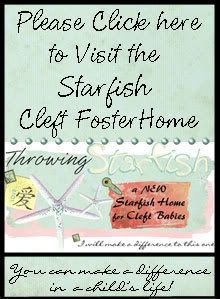





1 comment:
thanks for the tip:
I had to laugh at your advertising to "see China with incredible Chinese lady - find her now!" would that be YOU? LOL!
cheers!
ellie
Post a Comment